Show Off Your Content Everywhere
The Post List element, allows you to display a collection of dynamically populated posts, pages or custom post types.
You can use it to create "Related Posts" lists, "Top Content" sidebar widgets and so much more thanks to the advanced filtering options and the endless design possibilities.
Advanced Filtering Options
You choose what type of content you want to show. Pick specific posts, certain categories, tags, authors, formats,... And combine several rules.
You'll be able to show exactly the content you want.
List, Grid or Masonry Layout
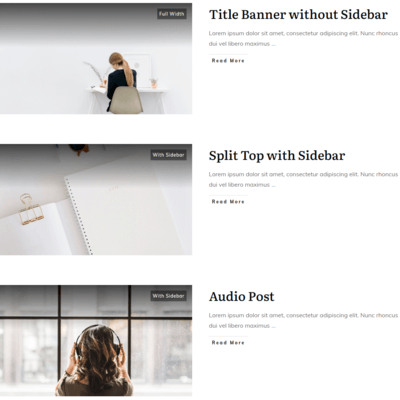
List: This will show each article one after the next in a vertical scroll. It will look much like a regular website blog roll, except with much more customization. You can see an example here in the sidebar as the related posts widget.
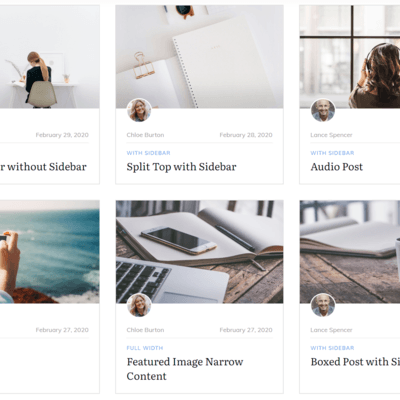
Grid: This will create a series of columns (you pick how many) with articles side by side. Each column will be the same height, forming a perfect grid. Just like you can see here in the related posts underneath the blog content.
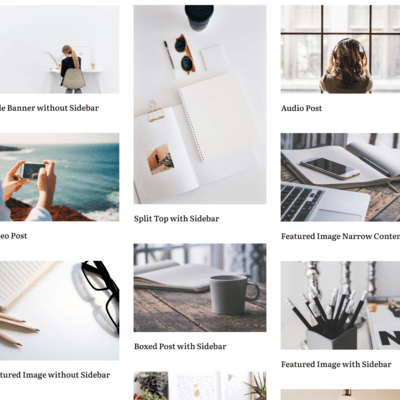
Masonry: Similar to the grid, the Masonry setting creates columns, but each article will not be the same height. The element will dynamically shift articles around so they tessellate. Think Pinterest. Here's an example of such a layout.
Endless Design Opportunities
You can tweak everything within the list element. You can choose to show or delete certain elements such as the author, the category, tags, date, the post title, etc.. And you have full control over what each of those different elements looks like. You can change the size, the colors, the hover effect, the text,...
