Make Your Podcast Shine
If you're a podcaster you'll love this audio element. Not only can you add an audio element anywhere in your content, you can also use it to create specific audio post templates using the dynamic options.
Dynamic Audio Options for Templates
In WordPress, you have the possibility to create different post types. One of these post types is the audio post.
Shapeshift comes with a pre-designed template for audio posts that you can see in action here. And the audio file allows to create any audio post template you would like. Simply drag the element in the template and choose "dynamic" as the source of the audio.




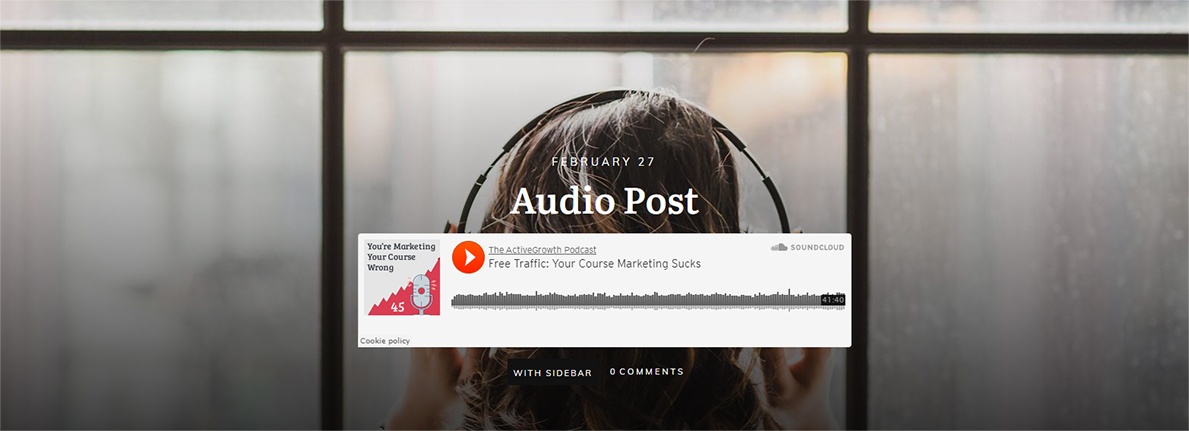
Soundcloud Audio Files for Content
If you have a podcast, you're most likely using the Soundcloud platform to distribute your content. The audio element allows you to easily add Soundcloud audio files directly from the URL.
It also includes advanced options such as:
- Autoplay - This allows for the SoundCloud audio to start playing automatically when someone arrives on the page with the element.
- Do not show artwork - If you activate this option, the artwork, meaning the image associated with the SoundCloud audio, will not be displayed anymore.
- Do not show user - Activating this option means that the user (the author) of the respective SoundCloud audio file will not be shown anymore.
Custom Audio Files
Did you prepare an audio file as an opt-in freebie? Or maybe you have a one-off file you want to present your audience?
In that case, the custom audio file option is what you're looking for. This allow to play any audio file, that's hosted on your website.
You'll also find the advanced options:
- Autoplay - This allows for the audio to start playing automatically when someone arrives on the page with the element.
- Loop - With this option you can set the audio file to be on a loop, which means that it will play over and over again until it is stopped.
- Allow Users to Download - By default, this option is deactivated, so that the visitors of your website will not be able to download your audio file. However, if you want your users to be able to not just listen to the audio, but also download it, then you can activate this option.
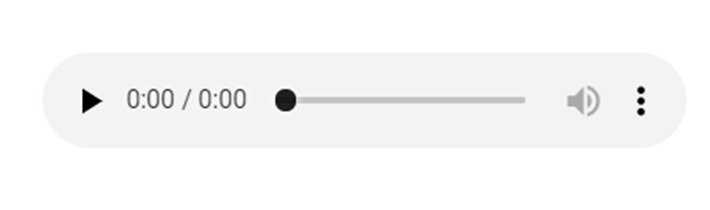
Spotify Audio Files
Want to add a song in your content? The audio element allows you to easily add Spotify audio files directly from the URL.
